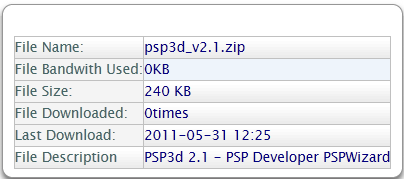Is there a way I could add the file description to the description meta tag ..
I will like to have the File Description show up as a Title for the page as well as I only type the name of the homebrew app on the file description ..
I have look at the codes .
- Code: Select all
<table cellspacing=1 cellpadding=2 border=0 bgcolor=#C0C0C0>
<tr><td align=left bgcolor=#F4F4F4 background="img/button03.gif"><?php echo $lang[fn6];?>:</td><td bgcolor=#EEF4FB background="img/button03.gif"><font color=#000080><?php echo $foundfile[1];?></td></tr>
<tr><td align=left bgcolor=#F4F4F4 background="img/button03.gif\"><?php echo $lang[fbu];?>:</td><td bgcolor=#EEF4FB background=\"img/button03.gif"><font color=#000080><?php echo $quantity .$check1;?></td></tr>
<tr><td align=left bgcolor=#F4F4F4 background="img/button03.gif\"><?php echo $lang[dl_filesize];?>:</td><td bgcolor=#EEF4FB background="img/button03.gif"><font color=#000080><?php echo $fsizetxt;?></td></tr>
<tr><td align=left bgcolor=#F4F4F4 background="img/button03.gif\"><?php echo $lang[dl_file_dl];?>:</td><td bgcolor=#EEF4FB background="img/button03.gif"><font color=#000080><?php echo $foundfile[5] .$lang[dl_file_dl1];?></td></tr>
<tr><td align=left bgcolor=#F4F4F4 background="img/button03.gif\"><?php echo $lang[dl_last_dl];?>: </td><td bgcolor=#EEF4FB background="img/button03.gif"><font color=#000080><?php echo date('Y-m-d G:i', $foundfile[4]);?></td></tr><p>
<?php
if(isset($foundfile[6])){
?>
<tr><td align=left bgcolor=#F4F4F4 background="img/button03.gif"><?php echo $test;?></td><td bgcolor=#EEF4FB background="img/button03.gif"><font color=#000080><?php echo $test4;?></td></tr>
<?php
}
?>
</td></tr></table>
For example , I could get the following to display
File Name:
File Bandwith Used:
File Size:
File Downloaded:
Last Download:
File Description
IF I added a top of the header page . However, those are the only thing it will show. It will not show the file name itself, Files description or any other information ..